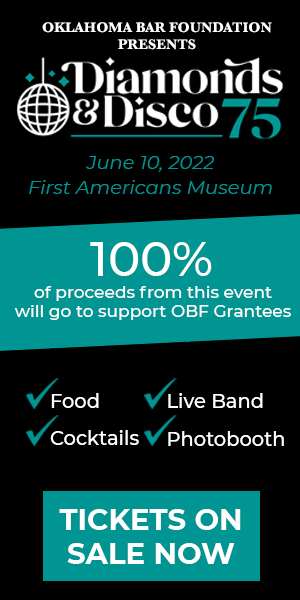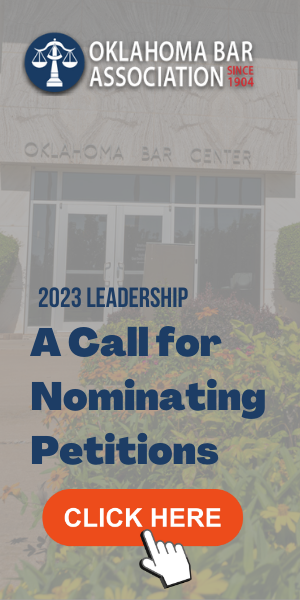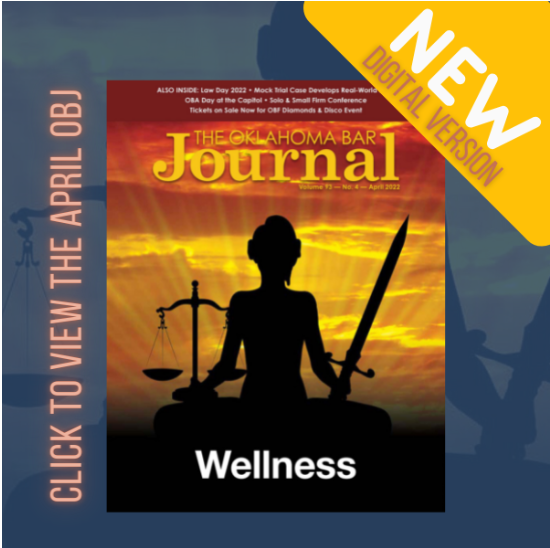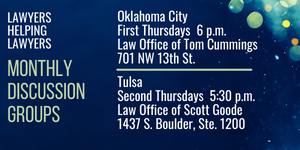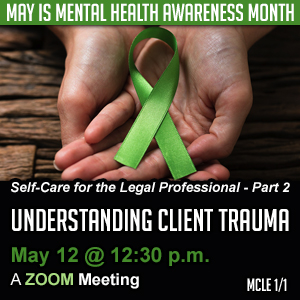Courts
- 2022 OK 38: TAY v. GREEN (Comp. 119927)
- 2022 OK 37: TAY v. GREEN
- 2022 OK 36: IN THE MATTER OF THE REINSTATEMENT OF HARVISON
- 2022 OK 35: NICHOLSON v. STITT
- 2022 OK CR 8: STATE v. RUTLEDGE
- 2022 OK CR 7: STATE v. RUTLEDGE
No published opinions this week.
The Supreme Court of Oklahoma Court Calendar
The Supreme Court of Oklahoma is in session year round, unless otherwise noted. The Court regularly schedules conferences on Mondays and other days as needed.

More
Visit the OBA's YouTube channel. You'll find this video from OBA President Jim Hicks and many others as part of new online content for 2022 Law Day activities. The short videos feature many OBA volunteer members who offered advice on common legal questions ranging from guardianship, wills and trusts, child custody issues and landlord/tenant issues. The content will be distributed online through social media and search engine advertising, and on the OBA's website. Watch for it and please "like and share!"
Ask A Lawyer
Another important part of annual Law Day efforts is the Ask A Lawyer legal hotline on Thursday, April 28, from 9 a.m. - 9 p.m.
NEW this year! The call-in program will be held at the Oklahoma Bar Center and the Tulsa County Bar Center. Volunteers are needed to answer calls. Sign up for a shift to help Oklahomans with their legal questions, and enjoy some great snacks and time with other volunteers.
For Oklahoma County volunteers:
- Contact Connie Resar
Call: 405-236-8421
Email: connie@okcbar.org
For Tulsa County volunteers:
- Contact Dan Crawford
Call: 918-240-7331
Email: lawdaytulsa@okbar.org or
liondc@gmail.com
Other counties:
The April Oklahoma Bar Journal focuses on attorney wellness. In one of the feature articles, Lori Gooding gives her perspective. She is the wife of Clif Gooding, who is active with the Lawyers Helping Lawyers Assistance Program.
Alcoholics are complicated creatures. They are some of the smartest, funniest, kindest, most talented, successful people I have ever met. Yet, when they are drinking, they become self-centered egomaniacs with an inferiority complex. When they tell you they are never drinking again, they are not lying. They mean it. However, they fail to realize they do not have the ability to stop and stay stopped on their own.
I also have been in my program for 20 years. In that time, I have learned much and continue to learn. I am forever grateful for my program and Clif’s. I am so glad I attended those meetings. Had I not, I do not think our marriage would have survived. I had my own work to do, whether he was sober or not. I am now able to help other people who have a relative or friend with a drinking problem. I can share my experiences and maybe give them some hope.
Featured CLE: May is Mental Health Awareness Month
By Jim Calloway, OBA Management Assistance Program director
Zoom is very popular because it is easy to use and provides a free version. Most of us now have a fair amount of experience with Zoom and can use it well. But Tessa Davis, whose interests include online learning for the medical profession, published “7 Zoom 'hacks' you may not know” on Twitter. I would bet you don’t know all of these.
iPhone screen sharing — If you have something on your iPhone you want to show the Zoom group, holding the phone up to the camera doesn’t work well. Instead, you can click:
- Share screen
- iPhone/iPad via AirPlay
- And then follow the instructions to mirror screen
Turn off microphone and camera quickly – Life is full of interruptions. So when you have to deal with an interruption during a Zoom meeting, Tessa suggests you should have the keyboard shortcuts for turning off the camera and microphone memorized to allow you to exit quickly without having to grab the mouse. These are:
Camera:
- Alt + V (Windows)
- Cmd + Shft + V (Mac)
Microphone:
- Alt + A (Windows)
- Cmd + Shft + A (Mac)
Room lighting too low and no time to fix it? – Use Zoom’s “adjust for low light” feature:
Click: • Video settings • Adjust for low light • Manually adjust
Use your PowerPoint slides as a virtual background. I have not used this feature and I cannot wait to try it. When sharing a PowerPoint, try using your slides as a virtual background with your image on top of the slides. Tessa has a short video with her tip that demonstrates how this can be used effectively:
Click: • Share screen • Advanced • Slides as virtual background
Then adjust the position + size of your image on screen in front of your slides.
That covers four of her seven tips. The rest can be found here. If you don’t have Twitter installed on your computer, the link will open in your default browser.
She has also written similar guides for Microsoft Teams and using advanced Twitter search.